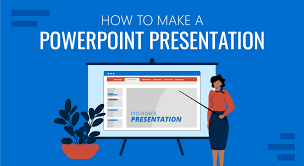In the digital age, delivering an engaging and impactful presentation has become a critical skill for professionals, educators, and business leaders. Traditionally, static PowerPoint slides have been the go-to tool for crafting presentations. However, with growing expectations from audiences and technological advancements, the way we present information has evolved. A video PPT maker, which transforms your regular slide decks into dynamic videos, has emerged as a powerful tool for creating captivating and memorable presentations.
This blog’ll explore why you should consider using a video PPT maker for your next presentation. Whether you want to enhance engagement, simplify complex information, or leave a lasting impression, a video presentation offers numerous advantages over traditional slide-based methods.
What is a Video PPT Maker?
A video PPT maker is a tool that allows you to transform traditional slideshows into engaging video presentations. Instead of moving from one static slide to another, a video PPT maker introduces animation, audio narration, and interactive elements to the presentation. This video format offers the ability to include transitions, multimedia (such as audio, images, and videos), and motion graphics, creating a more dynamic and immersive experience for your audience.
By incorporating PPT maker AI, you can further streamline the creation process, as AI-driven tools can automatically suggest transitions, layouts, and even content optimizations to make your video presentation more polished and professional. This AI-enhanced feature saves time while ensuring the final product is visually engaging.
The essence of a video presentation is its ability to go beyond static images and text, providing an opportunity to tell a compelling story, explain intricate concepts, or present data in a visually engaging manner. A video PPT maker allows users to export their presentations as videos that can be shared across platforms, from social media to online webinars, or used in live presentations.
Benefits of Using a Video PPT Maker
1. Increased Engagement
One of the most compelling reasons to use a video PPT maker is the significant increase in audience engagement. Studies have shown that people are naturally drawn to video content more than static images or text. By turning your presentation into a video, you leverage motion, sound, and transitions to capture attention more effectively.
Visual stimuli, especially when coupled with audio narration, create a multisensory experience that helps keep viewers engaged. Whether you’re presenting in a live meeting or sharing the video online, audiences are more likely to stay focused and absorb information when it’s delivered in an interactive format.
2. Enhanced Storytelling
Every presentation is, in essence, a form of storytelling. Whether you’re explaining a concept, pitching an idea, or teaching a lesson, the ability to present information in a structured and compelling manner is critical. A video PPT maker provides you with tools to craft a narrative that flows naturally.
With animation and transitions, you can direct your audience’s attention to key points, ensuring that they follow the flow of your story. Video allows you to move beyond the traditional bullet points and charts, enabling a richer visual experience. By incorporating voiceovers, music, and other multimedia elements, you can create an emotional connection with your audience, making the message more impactful.
3. Professional Appeal
First impressions matter, especially in professional settings. A well-crafted video presentation can give your work a polished, professional edge. Video presentations are visually appealing, sleek, and modern. They allow for greater flexibility in design, with options to include custom graphics, transitions, and themes that are more sophisticated than what’s available in static slideshows.
For business meetings, pitches, or conferences, a video PPT can make your content stand out. It shows that you’ve put extra effort into your presentation, which can leave a positive impression on your audience, whether they are clients, colleagues, or students.
4. Simplified Communication of Complex Ideas
Some ideas are hard to explain through text and static images alone. A video presentation can help break down complex topics using visual aids like diagrams, animations, and voiceover narration. This is particularly useful for technical presentations, product demonstrations, or educational content.
Motion graphics and animations can help illustrate how a process works or highlight key data points. Instead of overwhelming your audience with dense text or complicated charts, you can guide them through the information step-by-step in a video format, ensuring better understanding.
5. Time-Saving and User-Friendly
While creating a traditional slide deck may take hours of designing and arranging, a video PPT maker simplifies this process by offering pre-designed templates, transitions, and animation effects. This allows you to focus more on the content and less on the design.
Most video PPT makers are designed to be user-friendly, with drag-and-drop functionality, easy-to-use interfaces, and intuitive tools. These platforms often require little to no technical expertise, making them accessible for anyone looking to create professional-looking presentations without needing advanced video editing skills.
6. Versatility and Shareability
Once your video presentation is ready, it can be used in a variety of ways. Unlike traditional PowerPoint slides, which are typically limited to live presentations, video PPTs can be shared on multiple platforms. You can upload the video to your website, share it on social media, or include it in email campaigns.
The versatility of video presentations makes them ideal for webinars, training sessions, marketing videos, and online courses. They can be repurposed across different mediums, helping you reach a wider audience with minimal extra effort.
When to Use a Video PPT Maker
Not all presentations require the use of video. However, there are specific situations where a video PPT maker can significantly enhance the effectiveness of your presentation. Here are some scenarios where using a video presentation can be particularly impactful:
1. Marketing and Sales Pitches
In marketing and sales, the ability to capture attention and clearly communicate value is paramount. Video PPT makers allow you to create persuasive presentations that demonstrate your product or service in action. Including customer testimonials, product demos, or animated infographics can add credibility and professionalism to your pitch, helping you close deals more effectively.
2. Educational Content
Whether you’re a teacher, trainer, or public speaker, video presentations can bring your content to life. Complex topics can be explained through animations and visual storytelling, making the material easier to understand and more engaging for learners. Video presentations also make it easier to include additional resources like quizzes, voiceover explanations, and real-life examples.
3. Corporate Communications
Video presentations are a great way to communicate important information within an organization. Whether it’s a company update, training session, or strategy meeting, a video PPT allows for clear communication and easy distribution across departments. Team members can watch the video at their own pace, ensuring that no one misses important information.
4. Conferences and Webinars
In virtual conferences or webinars, holding the audience’s attention can be challenging. A video PPT maker can help by transforming a standard slideshow into a visually engaging presentation. Pre-recorded video presentations can be used as part of your online conference, ensuring consistent delivery of content even if you’re not presenting live.
How to Get Started with a Video PPT Maker
If you’re ready to create your first video presentation, here’s a step-by-step guide to help you get started:
1. Plan Your Content
Before diving into the video PPT maker, it’s essential to plan your presentation. Outline your key points, decide on the flow of your content, and consider which visual elements will enhance the message. Planning ensures that your video will be cohesive and engaging from start to finish.
2. Choose a Template
Most video PPT makers come with pre-designed templates to help you get started quickly. Choose a template that aligns with the tone and style of your presentation. Many artificial intelligence apps can further enhance your presentation by offering intelligent design suggestions. You can customize colors, fonts, and layouts to suit your brand or personal preferences.
3. Add Visual and Audio Elements
Next, it’s time to add the multimedia elements that will make your video presentation stand out. Incorporate images, animations, and transitions to make your slides visually appealing. If your video PPT maker allows, add voiceover narration to guide the audience through your presentation.
4. Incorporate Animations and Transitions
Animations and transitions can help direct attention and make your presentation more dynamic. Use animations to highlight key points or data, and transitions to ensure a smooth flow between slides.
5. Export and Share
Once your presentation is complete, export it as a video file. You can then share the video on social media, embed it in emails, or use it in a live presentation. Video presentations can also be uploaded to platforms like YouTube, allowing for easy sharing and distribution.
Conclusion
As the demand for more engaging and dynamic content continues to grow, the traditional slideshow presentation is evolving. Video PPT makers offer a powerful alternative, combining the familiar elements of a PowerPoint presentation with the rich visual storytelling potential of video.
Whether you’re looking to captivate a live audience, communicate complex ideas more effectively, or simply create a professional-looking presentation, a video PPT maker is a tool worth exploring. By incorporating animations, transitions, and multimedia, you can elevate your presentation and leave a lasting impression on your audience. So, next time you prepare a presentation, consider going beyond static slides and use a video PPT maker to make your message truly stand out.